Tips for educating children on the importance of personal data

As a parent, you want to protect your child as much as possible. However, in today’s digital world, that can be even more difficult. The internet can be a wonderful thing for all ages, but there are always dangers.
So, how do you teach your child about internet safety? When it comes to personal data and privacy it can be hard for children to understand the consequences. Here are a few tips to help you educate your children on internet safety.
Start at an early age
Children often don’t understand how they are easily influenced and can be targeted because their brains aren’t fully developed. Therefore, it’s important to start discussing online safety with your children at an early age.
When your child starts to do anything that involves the internet, take the time to highlight that there are safe and unsafe things on the internet. It also allows you to discuss why privacy matters for example, not sharing your location online as it can be seen by strangers.
Communication is key
Be open to understanding what your children are getting up to online. Stay positive about what you see but also raise any concerns you might have. By understanding the different apps or activities your child uses can make it easier for them to come to you with any problems they are experiencing.
Make sure to talk to your children about how they use their devices and why they can be vulnerable online. Using real-life examples can help children to comprehend what you’re telling them about internet safety. Most importantly, remember to include your child in these discussions and ask them what they think is okay for children to do whilst using the internet.
Show them how they can protect personal data
Posting personal information online is usually a bad idea, however, your kids might not understand what exactly falls under “personal” information. Talk to your child about what falls under personal information such as their full name, address, phone number and school name and explain why it’s important to keep such information private.
For certain sites, your child might be asked to provide their personal data such as their email address, therefore explain the different ways they can protect their privacy. For example, using different passwords for different sites to avoid hacking or setting accounts to private so they can control who sees their personal information. Always make sure to show your child where report buttons or features are on sites and how to use them if they feel unsafe online.
Don’t be afraid to set boundaries
Social media is a particular concern for parents because it can be difficult to keep up with the latest sites. For example, TikTok is the most downloaded app on the app store but is TikTok safe?
Like with any social media site, there are always dangers, however, both iOS and Android devices provide parental controls that let you block or limit specific apps like TikTok (and you can use VPNs too). Look for age restrictions on certain sites and if your child is underage, you can apply block from their phone to prevent them from using particular apps.
The editorial unit













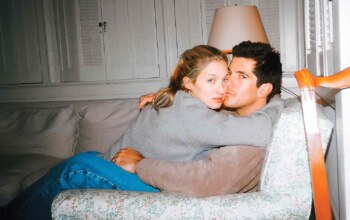








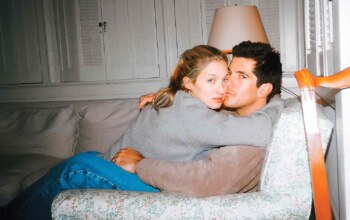


Facebook
Twitter
Instagram
YouTube
RSS