The best editing tools for professional photographers

Editing a photo before showcasing it on one’s website or social media is an essential element of a photographer’s life. Editing an image is as skilful as clicking a picture. With the help of right editing software, an image can be turned into a beautiful photograph.
When it comes to image editing, the first name that comes to mind is Adobe, which has been the most common editing tool for decades. However, there are so many tools on top of Adobe which serve a similar purpose.
Choosing the right tool to suit one’s needs and budget should be the key concern. This article helps guide those looking for the best photo editing tool for their daily work.
Five best photo editing tools
1. Adobe Lightroom
Under the big umbrella of Adobe, Lightroom is simpler, more user-friendly editing tool. Adobe Lightroom Classic and CC are suitable for beginners or intermediate photographers who want straightforward editing features.
The tool offers professional filters and gradient adjustment features in a bundle. Customers receive pre-made editing solutions under Lightroom plans to help give the desired effect to their images.
As far as pricing is concerned, Lightroom has monthly or yearly subscription plans. One can choose the option which serves their editing needs.
2. Skylum Luminar
Skylum Luminar is another popular photo editing tool. It’s an alternative to Adobe with powerful editing features. The tool can also be used as a plugin in Apple editing tools, Photoshop and even with Lightroom.
If one is to glance at the detailed comparison of Lightroom and Luminar, they will see that the latter falls under an affordable editing tool. One can pay a one-time fee for Luminar and use it for lifetime. In case of new updates, it’s up to the user whether they want to get the add-on features or stick to the current plan.
3. Exposure X5
With excellent file management, cloud storage and powerful editing features, Exposure is one of the best image editing tools. The tool is suitable for both amateurs and pro photo editors.
Exposure lets users collaborate among the team to edit photos from the cloud. One can use presets and different filter styles to beautify their photos. One of the coolest features is a ‘bokeh tool’ to apply various shapes to out-of-focus parts of the image.
One can either purchase the programme as an X5 bundle or regular X5m, based on their requirements.
4. Capture One Pro
Capture One Pro is more suitable for experienced photo editors. Beginners might need to spend quality time getting used to the tool. The tool has amazing editing features, collaborative environment and file management features.
Capture One Pro offers excellent colour adjustments, which makes it the best photo editing software for creative professionals across the industry. One can manipulate skin tone colours, shadow balancing, highlights and more.
The tool lets users adjust the gradient and edit the photo in layers. Capture one offers a generic plan suitable for every camera and a few camera-specific plans to purchase.
5. Darktable
Darktable is a free photo editing tool but it has fully-featured editing capabilities. It offers comfortable image filtering and the ability to sort photos using tags, colour labels, image ratings and more.
Darktable is an easy-to-learn tool, making it a good fit for beginners as well as intermediate photographers. The tool offers readymade presets that can be applied to the image to enhance colours and contrast.
As the tool is free, photographers can give it a shot to see if it fits their editing goals.
Conclusion
For the photographer and photo editor, editing tools play a vital role. Editing requires as much creativity as the photography itself. The images may stand out more after the use of convenient editing features.
One might need minimalistic editing features and consequently not want to invest in costly tools. If this is the case, the above list could be a great guide to help choose a perfect photo editing tool.
The editorial unit




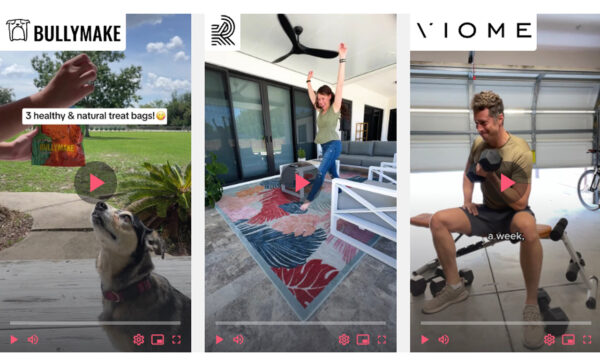


















Facebook
Twitter
Instagram
YouTube
RSS