Lightroom Mobile presets for Instagram influencers

It’s not a secret that Instagram continuously changes and updates its algorithm. Basically, all social media platforms work like that – but one thing stays the same.
Instagram is still a highly visual platform, which is what its users notice first. Someone could have the perfect caption but nobody will read it if the photo doesn’t have the WOW factor.
But how is it possible produce so much social media content on the go?
All you need is your mobile phone. With Lightroom mobile presets users can easily edit their everyday pictures on the go and make them stand out from the crowd.
Use 123presets.store to find dream presets and enjoy increased Instagram engagement. Not only that, but the app will enhance your Instagram feed, making it more professional-looking and cohesive. It has never been as easy to edit pictures as it is now.
Why do Instagram influencers use Lightroom presets?
Instagram is a highly demanding platform. Consistency is key – it’s no longer enough to post once per week. As soon as someone stops posting, their reach decreases.
In order to provide such large amounts of quality content, Instagram influencers needed a smart solution. That solution is Lightroom presets. With the help of mobile presets one can edit their pictures on the phone and achieve professional photo retouching quality.
In addition to that, most Instagram influencers don’t have a dedicated photographer on their team. Sure, they might have a photoshoot lined up once in a while but the majority of content comes from their everyday life.
Without Lightroom presets users wouldn’t be able to use photos from different photoshoots and still have a beautiful and matching Instagram feed.
How to use Lightroom presets?
In order to use Lightroom presets, fancy gear or expensive editing software isn’t a necessity. All you need is your mobile phone!
When one buys Lightroom presets (the cost of which is sometimes ridiculously low), they usually get a quick guide on how to use them. It basically explains in a step by step manner how to download them and apply them to the selected photos. However, it’s really easy so even without the guide, most can most probably figure it out their own. Either way, there are guiding videos on Youtube that are easy to follow along.
In short, download the presets, upload them to the Lightroom mobile app, create them from the settings and apply them on selected photos. It’s really that simple.
Why do people choose mobile presets?
Lightroom has been used by professional photographers for quite some time. Now, anyone can use it as well with just a click of a button. There is a completely free mobile Lightroom app available to install right now.
Even without the presets one can edit their pictures there. However, there are many confusing settings that interfere with one another. Users can most definitely learn how to use them in the right way, but be ready to take some time to learn them. Or one can simply download the presets from 123Presets.store and find out how the settings are set by professional photographers.
The best part about the presets is that they have complete transparency. As soon as a user applies the preset on a selected image, they will be able to go through all the settings and see the exact settings that were iterated.
How to make the most of my Instagram account?
Look, let’s be honest – just by enabling presets, you won’t be able to gain new followers. You also need to use them. When most people think of presets, they think about their Instagram feed and making it look aesthetically pleasing. However, they shouldn’t stop there.
Instagram loves it when people use their stories. Most have probably found themselves starting to look at stories more often than the feed itself. Not many people try to make their stories look amazing – which is a great opportunity for you.
Make sure that the photos uploaded to your stories are edited with Lightroom presets. This way you will most definitely stand out from the crowd and attract more attention to your account.
Another option is to create Instagram reels from edited photos. It doesn’t always have to be a video – eye-catching reels can be made from photos.
The editorial unit






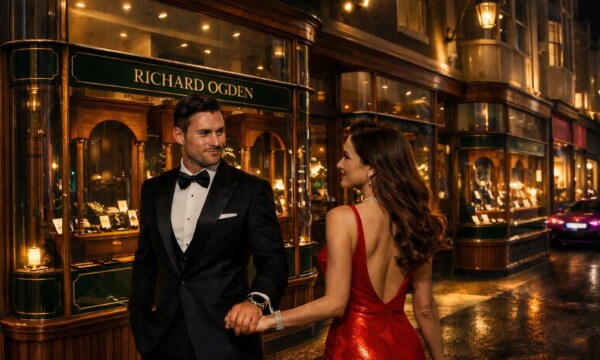


















Facebook
Twitter
Instagram
YouTube
RSS