Where to snag discount codes for consumer electrics

New appliances are a perennial necessity in everyone’s lives. Whether it is the toaster or the TV, products at home have a shelf life, and usually, it’s a few short years. If only they were all as easy to replace as the batteries in the remote. Instead, users regularly spend a fortune on new tech, try to patch old parts together, and ride it out with mediocre appliances until they can afford that significant replacement.
Most people could do with a hand when buying new appliances, and using a discount code you can save as much as 25% off. That’s a full quarter of the sale price. The bigger the item, the more significant that discount will be.
Why do suppliers give discount codes out?
An AO discount code might be given out for any number of reasons. Commonly, they are given to loyal customers as a birthday gift, to award cash off for seasonal times of the year, or for a new product they want to push.
Firms give out these discounts because they recover the item’s purchase price either way, and will clear their end of the debt. With their extra profit they have bought the client’s purchase with the discount code. The customer will likely remember the gesture too, and so use them again.
The person with the discount code gets to make a saving they wouldn’t usually get, allowing them better value for money. When used correctly, discount codes can result in hundreds in savings.
Where can buyers get AO discount codes?
These discount codes are easily found with a quick search on the Internet. They’re often also posted through doors with corporate marketing, and consumers might find them by following influencers online, who are sponsored by that brand.
How to use a discount code
To use a new discount code, buyers need to go to their online shop of choice and purchase online. Because the discount comes as a code, it can’t just be taken into the shop and used it at the point of sale there – discount codes are for online use.
When looking for new appliances in AO’s online store, shoppers’ purchases are added to a basket, denoted by a trolley-shaped icon in the top right-hand corner of the screen. When items are added, the trolley should turn red. When it is red, users can click on it and go to it to view the things that have been added to the cart. It will be possible to see all the items intended to be purchased, as well as an invoice that details their cost. Below this, there ought to be an option to add a discount code. For savings, the buyer adds in the code, and the total should adjust.
The editorial unit






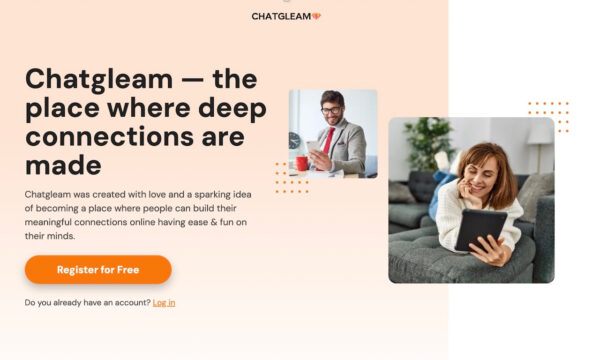
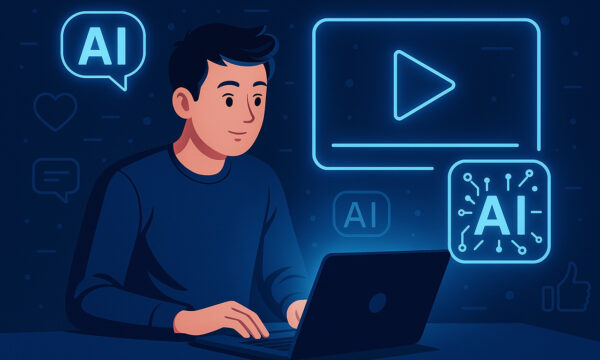










Facebook
Twitter
Instagram
YouTube
RSS