Is iMind the best platform for video conferences and chat for business?

Each teleconferencing platform offers unique capabilities and features. Giving a participant the chance to join and speak via video in order to talk and resolve personal issues, however, is the same basic idea at work.
Real-time video communication is supported by video conferencing software, and both video and sound data may be sent simultaneously. Users must download a communication application to a computer, phone or tablet to accomplish this. Most of these programs support many platforms simultaneously for work. However, iMind makes it even simpler for a participant to call – they just have to go to the website, create a room and send a link.
Now, more than ever, the question of online events in the United Kingdom is becoming more acute, since due to the coronavirus pandemic, businesses are often limited to offline communication. And since communication is a complex, multifaceted and necessary process of establishing and developing contacts between people and groups, this article gives an idea of the iMind video conferencing platform as one of the most reliable services.
What features are available on the platform?
The iMind.com video conferencing tool for companies can be used for regular communications and to hold events of various formats, such as conferences, webinars and audio conferences. The set of participants is up to 100 people in one room. The features of the platform include:
- creating permanent web meeting rooms
- customising the format of the event
- uploading files to the vault and making them available to members
- event recording
- screen sharing
- noise suppression
- chat for business
- good volume and HD video
What are the advantages of iMind compared with the competition?
To choose between different services correctly, one has to consider what factors and criteria should be paid attention to. Let’s look at all of them:
- How many members are supported and what stands out?
- The trial period – how many days can it be used for free, and are there any restrictions?
- Price – how much does the system cost per month, what are the differences in tariffs?
- Does the platform work through a browser or does it need to be installed?
- Member blocking – who can block members?
- Speakers – how many presenters can participate in the conference at the same time?
- Branding – can businesses change the design of the webinar room and upload their own logo?
- The quality of the webinar recording – is it possible to record, and in what quality?
- What is the maximum file storage size?
- Who can share the screen during the meeting?
- How do invitations and notifications work?
- Are there private messages as well as a general chat?
- Mobile version – are there mobile apps for Android and iOS?
- Technical support – does the company provide technical support by phone, chat or email?
- Availability of FAQs – is there a manual with answers to the most frequently asked questions?
iMind answers all of these questions with a product that is designed to optimise communications for businesses.
Getting started with the iMind platform
Just a few actions need to be taken to begin using iMind:
- Visit the web page
- Make a meeting space
- Send attendees a link
- Open the conference
Reviews of the iMind conferencing platform
iMind reviews are one of the most critical factors in the company’s ambition to meeting service demands and achieve reliability. There are tonnes of them online to read – prospective users can follow this link for further information: https://www.g2.com/products/imind/reviews.
The result
To choose the best video conferencing service, businesses should answer a series of questions:
- What are the goals and objectives?
- What feature set should the service have?
- What is the maximum budget?
With these factors in mind, it’s possible to choose the best product for ultimate company success.
The editorial unit




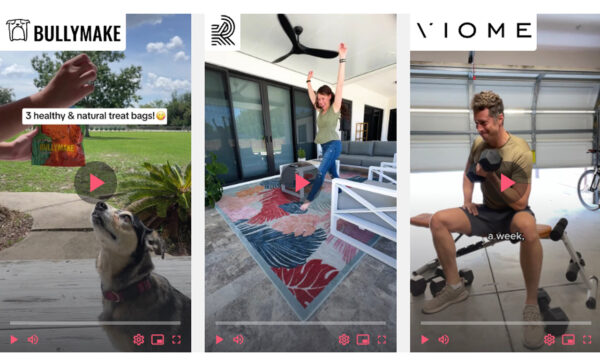


















Facebook
Twitter
Instagram
YouTube
RSS