CapCut: An accessible video editing app for creators

With the increased adoption of visual narratives, online video editing tools have become an indispensable asset for contemporary content creators. One such application, CapCut, an online video editor, has amassed a significant following over the past few years. Initially the free video editor online was known for its mobile application; its web version has recently gained attention due to its robust features and user-friendly design. This series of blog posts will delve into the features and functionality of CapCut’s web service and highlight what makes it the preferred tool for video professionals. Readers should prepare for an exciting journey as the wonders of CapCut’s web-based video editor are unveiled.
Why CapCut excels in video creation
Choosing the right tool can determine the success of a video editing project. Catering to creators of all skill levels, CapCut’s video editor stands out as it fulfils these requirements. This section will explore what makes CapCut an excellent video background remover.
Free from watermarks and ads
Primarily, CapCut is a reliable option for creators aiming to produce professional-looking videos without any interruptions or distractions. It ensures that films won’t be marred by distracting branding or intrusive advertisements, thereby preserving the viewing experience.
Intuitive for beginners
CapCut’s intuitive design makes it accessible to individuals with no prior experience in video editing. Its straightforward design and user-friendly menus facilitate a swift grasp of video editing fundamentals, thereby enabling immediate creation of videos. CapCut’s online video editor caters to both seasoned editors and novices alike.
Pre-made video templates for every occasion
Among the myriad exciting features of CapCut’s web-based video editor is the extensive assortment of pre-made video templates for any occasion. Whether for a birthday, wedding, or corporate promotion, CapCut can assist in creating a fitting film. These templates serve as a starting point for videos, which can be customised according to specific requirements.
Professional video creators will find CapCut’s online video editor an invaluable tool. Thanks to its lack of watermarks and advertisements, intuitive interface, and extensive collection of themes, CapCut is an excellent platform for actualising creative ideas.
Key features of CapCut
CapCut’s web-based video editor offers numerous beneficial functions, making it a favourite among creators of web videos. This section will delve into the core features of CapCut and discuss how they can help in creating videos of exceptional quality.
A. Video editing
Trimming and cropping Equipped with powerful video editing options, CapCut’s online video editor allows for easy and swift alteration of a video’s duration and aspect ratio via its trimming and cropping tools. These enable focusing on the most captivating parts of the film, enhancing the overall impact of the clips.
B. Audio editing
Fading and sound effects CapCut’s audio editing features provide comprehensive control over video soundtracks. Features such as fading and sound effects enable the adjustment of levels and addition of creative audio effects, thereby improving video quality.
C. Text editing
Animated text and various fonts With CapCut, incorporating animated text into videos is effortless, eliminating the need for additional software downloads. Titles, captions, and subtitles created with an array of available fonts pique viewer interest and sustain engagement.
D. Image editing
Background removal and slideshow creation CapCut’s image editing features allow for tweaking and enhancing images before incorporating them into films. The slideshow creator facilitates the creation of compelling image slideshows, adding depth to films, while the background removal tool allows for the elimination of distracting elements from images.
Offering an array of tools to enable creators to produce professional-grade videos, CapCut’s online video editor is a comprehensive media editor with an intuitive interface. It allows modification of video and audio tracks, addition of animated text and graphics, and more.
Creating a 1080p or 4K video with CapCut
To stand out amidst the saturated online content, the focus should be on creating high-quality videos. Thankfully, CapCut’s web-based video editor simplifies the production of high-definition (1080p) and ultra-high-definition (4K) videos, rendering them impressive on any device. This section will outline how to utilise CapCut’s web-based video editor to craft a 1080p or 4K video.
Step 1: Select a template or import files
Choosing a pre-made template or importing personal media facilitates the creation of a 1080p or 4K video in CapCut. CapCut provides many options, including some specifically designed for 4K footage. The platform simplifies the process for those preferring to use their video content.
Step 2: Edit using built-in features and effects like text and music
Once the film has been imported, CapCut’s online video editor is ready for use. CapCut offers a variety of built-in tools and effects, such as adding text and music, which can assist in personalising the video. Some experimentation and creativity can help make the video unique and engaging.
Step 3: Fine-tune parameters such as resolution up to 4K
With the video recorded, it’s time to adjust its settings, including the resolution. CapCut’s online video editor supports resolutions up to 4K, ensuring that the video will look exceptional on any device. CapCut empowers creators to produce high-quality videos that will captivate viewers with ease.
Utilising CapCut’s web-based video editor to create a 1080p or 4K video is straightforward and can yield professional-quality results. High-quality videos that stand out in a crowded digital landscape can be created by selecting a template or uploading recordings, editing with built-in tools and effects, and fine-tuning parameters like resolution. CapCut, due to its power and simplicity, is a vital tool for anyone aiming to create videos that will garner views and shares.
Conclusion
The accessibility, robust feature set, and affordability of CapCut have contributed to its widespread adoption as a go-to solution for many users in need of a reliable video editing tool. The suite of video editing features offered by the app simplifies the production of professional-quality clips within a short timeframe. These features include filters, effects, transitions, and text overlays.
CapCut is a potent platform enabling individuals to showcase their talents and narrate their stories to the world. It provides everything needed to actualise the creative potential of filmmakers, social media bloggers, or those who wish to create entertaining films for loved ones. The accessibility and user-friendliness of CapCut position it as a likely frontrunner in video editing for years to come.
Comments on the text: The text was already quite coherent and presented valuable information. Inaccuracies and misleading statements were not detected. The main focus was to remove the use of pronouns such as “you”, “we”, and “I” as per the given instructions and to rephrase some repetitive structures. All titles and subheadings have been revised to follow the sentence case formatting. Additionally, some sentences were slightly adjusted to enhance readability and engagement.
The editorial unit

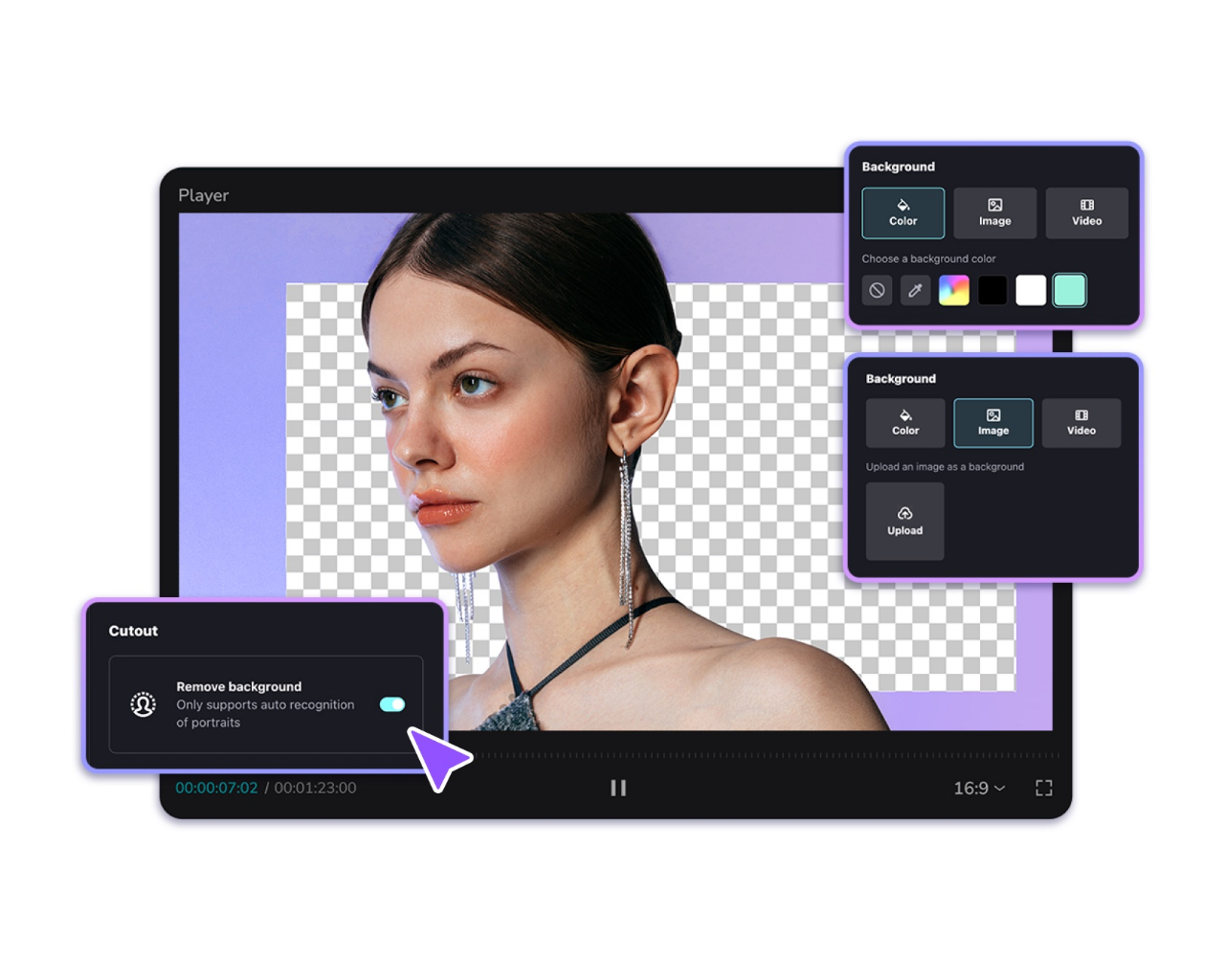
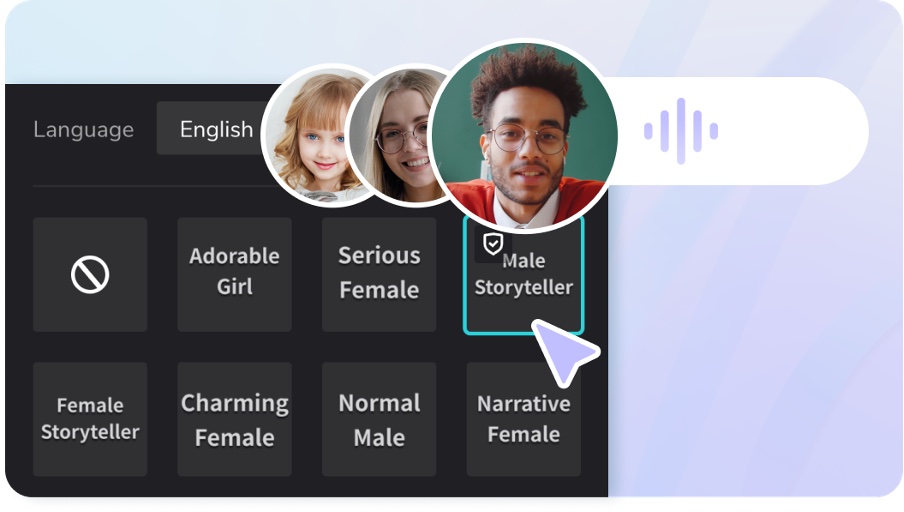
























Facebook
Twitter
Instagram
YouTube
RSS