Data analysis: The efficacy of spreadsheet templates

How might spreadsheet templates augment the capacity for data analysis? A considerable number of professionals exploit spreadsheet templates to dissect their work data. This allows them to order large amounts of information, saving a great deal of valuable time. The efficiency of processing and interpreting data significantly increases with the help of tools such as Simple Sheets, providing a wide array of features, including over 350 graphs, charts, and dashboards.
Simple Sheets deliver an edge for data analysts, proving particularly useful for environmental data analysis. Through the optimal utilisation of these tools, analysts can effortlessly fashion comprehensive spreadsheets brimming with insightful revelations.
This article will explore the efficacious analysis of data using spreadsheet templates, enhancing understanding in the following areas:
- Effective data analysis strategies using spreadsheet templates
- The value of spreadsheet and Excel templates in data analysis
- Spreadsheet data elements
Effective data analysis strategies using spreadsheet templates
Several ways can help to effectively utilise spreadsheet templates:
Data organisation
Initiate the process by structuring data in the spreadsheet template. Each data point should have its dedicated column, ensuring related data are grouped. This facilitates easier analysis and interpretation.
Formulas and functions
Leverage the formulas and functions available in spreadsheet software like Excel to perform calculations, summarise data, and apply conditional logic. These formulas and functions carry significant meaning for the data.
Data filtering and sorting
Use filter and sorting options to quickly isolate specific data and arrange it in the desired sequence. These techniques allow for focusing on relevant data, making pattern or trend identification more efficient.
Pivot tables
Pivot tables serve as a potent tool in managing tabular data, consolidating and summarising data based on different dimensions. They facilitate easier comparisons and analyses, providing valuable insights.
Data visualisation
Visual representations of data through bar graphs, pie charts, line charts, or other graphical presentations prove invaluable in various contexts, such as marketing data analysis. These visualisations simplify the communication of findings and drawing conclusions.
Conditional formatting
Applying conditional formatting rules to highlight specific data points based on set criteria can quickly draw attention to crucial values, outliers, or specific trends within the data.
Collaboration and sharing
Spreadsheet templates often come with features that support collaboration, allowing multiple users to work on the same task simultaneously. Utilise these features to promote collaboration, gather feedback, and share analysis results.
The value of spreadsheet and Excel templates in data analysis Spreadsheet and Excel templates prove incredibly useful in data analysis, particularly when working with sample data or crucial information. They offer a structured framework and pre-built functions that streamline the analysis process, promoting efficiency and accuracy. Regardless of the spreadsheet software in use, these templates serve as valuable tools for organising and analysing data.
Here are some reasons why these templates prove invaluable
Time-saving
Templates offer pre-designed layouts and formulas, removing the necessity of starting from the beginning. Templates save time in setting up the spreadsheet and permit analysts to concentrate more on the data analysis.
Consistency and standardisation
Templates ensure consistency and establish a standard structure, formatting, and calculation, reducing potential errors.
Built-in functions
A wide range of built-in functions enable tasks such as sorting, filtering, summarising data, and performing complex calculations with ease.
Visualisation capabilities
Excel templates often include visual data elements like charts and graphs that help present data clearly, making it easier to identify patterns, trends, and insights.
Customisability
Templates can be tailored to suit specific analysis requirements.
Accessibility and compatibility
Excel is widely used and accessible, allowing for easy sharing and collaboration. Templates can be shared among team members, ensuring consistency and facilitating data analysis in a collaborative environment.
Spreadsheet data elements
Spreadsheet data refers to the information stored in spreadsheet templates, a digital document composed of rows and columns. Spreadsheets are commonly employed to organise, manipulate, and analyse data in various fields.
The data in a spreadsheet typically consists of individual cells, organised into rows and columns. Each cell can contain different types of data, including numbers, text, dates, formulas, and even images.
Here are some common elements related to spreadsheet data:
Cells
Individual rectangular boxes within a spreadsheet where data is entered or displayed.
Rows
Horizontal lines in a spreadsheet identified by numbers, where each row represents a separate record or entry.
Columns
Vertical lines in a spreadsheet identified by letters, where each column represents a different attribute or category.
Values
The actual data entered into cells, which can be numbers, text, dates, or other types of information.
Formulas
Equations or calculations that perform operations on the data in cells. Formulas can reference other cells and perform arithmetic, statistical, logical, or text manipulation operations.
Functions
Predefined operations that perform specific tasks on spreadsheet data. Functions are built-in formulas that simplify complex calculations or data manipulations.
Headers
The labels or titles in the first row or column of a spreadsheet describe the data in each column or row. Headers make it easier to identify and organise the data.
Worksheets
Individual tabs or sheets within a spreadsheet file. Each worksheet can contain a separate data set serving different purposes.
Ranges
Groups of cells selected together. Ranges can be used to apply formatting, calculations, or other operations to multiple cells simultaneously.
Charts and Graphs
Visual representations of data in various forms.
Conclusion
This article should help in gaining valuable experience and reaping the benefits of Excel spreadsheet templates across diverse fields. Comprehending these advantages will bring individuals closer to achieving their goals and attaining success.
The editorial unit





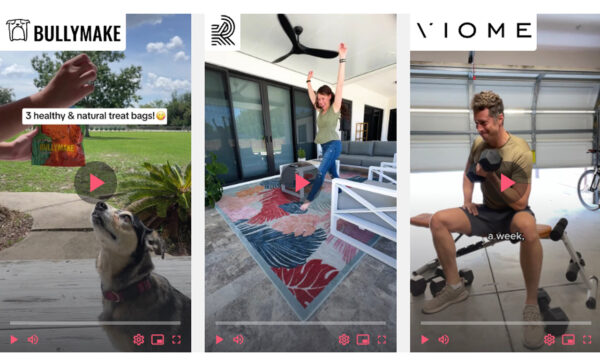


















Facebook
Twitter
Instagram
YouTube
RSS