Transform daily fashion photos with CapCut’s online photo editor: A comprehensive guide
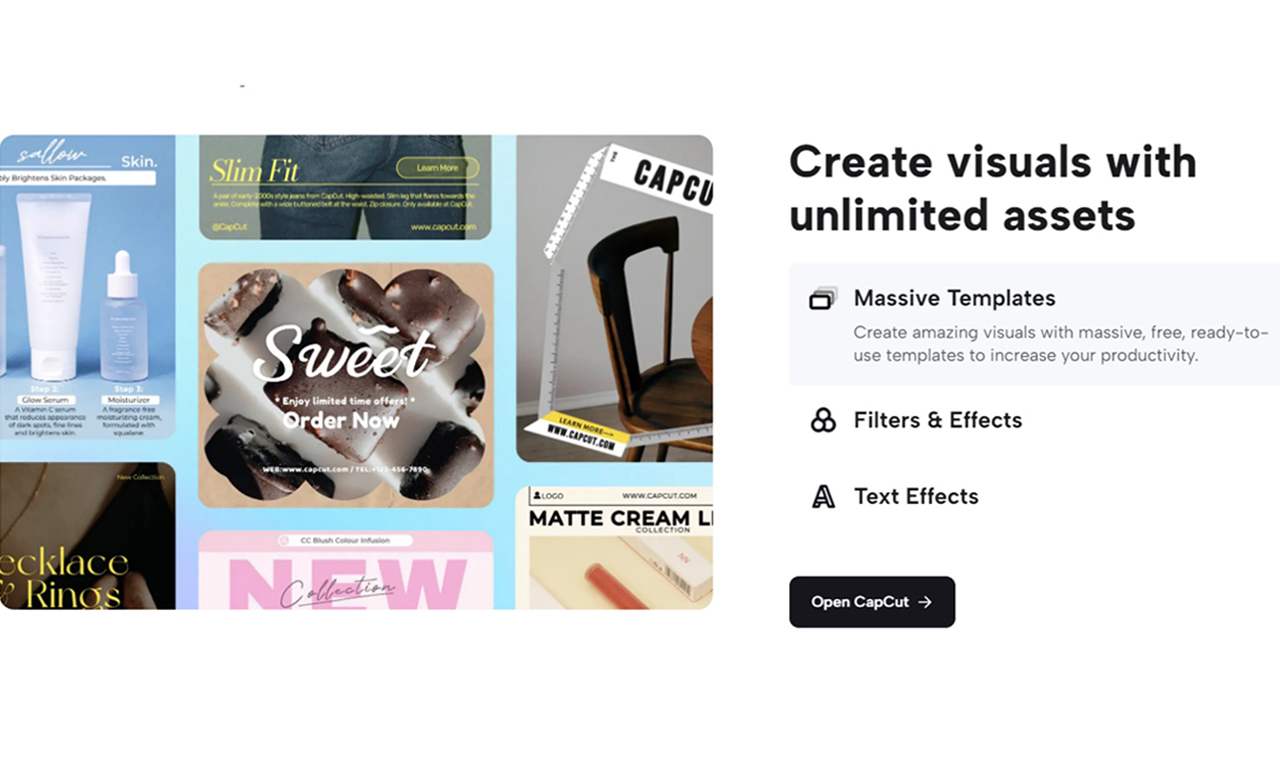
In the age of social media dominance, creating visually appealing content is essential for individuals and businesses alike. CapCut’s online photo editor emerges as a powerful ally in this quest, offering a range of features to elevate your daily fashion photos. The best part? It’s a free online photo editor that requires no credit card, making it accessible to everyone. Whether you’re aiming to create eye-catching banners or stylish logos or even need a transparent background maker to enhance your fashion photos, CapCut’s diverse tools cater to a multitude of creative needs without breaking the bank.
Unlocking CapCut’s potential
CapCut stands out as a versatile tool, not just for video editing but also for online photo editing. Let’s delve into the key features that make CapCut the go-to online photo editor.
Ai-powered colour matching
CapCut’s AI-based colour match schemes simplify the process of creating compelling visuals for social media posts and marketing banners. This feature enables users to enhance the visual appeal of their fashion photos with perfectly coordinated colour schemes.
Massive templates
CapCut provides an extensive collection of free, ready-to-use templates catering to various themes and styles. This feature is a game-changer for individuals and businesses looking to boost productivity and create visually stunning content without starting from scratch.
Filters & effects
Apply exclusive photo filters, effects, and stickers with just one click. Whether you’re aiming for a vintage vibe or a modern aesthetic, CapCut’s diverse range of filters and effects allows you to transform the look and feel of your fashion photos effortlessly.
Text effects
Unleash the power of stylish fonts, overlays, formatting, and animations with CapCut’s Text Effects. This feature adds a layer of sophistication to your fashion photos, making them more impactful and shareable on social media.
Cloud storage and custom export
CapCut supports multiple formats and offers cloud storage for file backup and data storage. Users can customise file names, formats, and resolutions, ensuring optimal quality for their fashion photos. The ability to share creations directly on social platforms adds a layer of convenience.
Crafting distinctive icons with CapCut
CapCut’s icon maker tool stands out as a versatile asset, allowing users to craft unique and personalised icons effortlessly. With a user-friendly interface and an array of customisation options, this feature enables individuals and businesses to create unparalleled icons that align with their distinct styles. Whether you’re looking to design icons for branding purposes or add creativity to your social media profiles, CapCut’s icon maker tool offers a seamless and enjoyable experience for unleashing your creative potential.
How to create amazing photos online with CapCut
Now that we’ve explored the features let’s walk through the process of creating stunning fashion photos using CapCut’s online photo editor.
Step 1: Sign up and access CapCut’s online photo editor
To embark on your journey of transforming daily fashion photos, visit the CapCut website and sign up for an account if you don’t have one already. Once logged in, navigate to the online photo editor section, where the creative possibilities await.
Step 2: Choose your canvas and upload fashion photos
Upon entering the online photo editor, decide whether to create a blank canvas or kickstart your creative process with a free template tailored to your needs. CapCut facilitates flexibility by allowing you to upload your fashion photos from various sources, including your device, Cloud, Google Drive, or Dropbox.
Step 3: Leverage ai for colour matching and image resising
CapCut’s AI-powered features can significantly simplify your editing process. Let the AI assist you in colour matching and picking schemes that will enhance the visual appeal of your fashion photos. Additionally, the Image Resiser tool automatically adjusts the layout of your images, ensuring they seamlessly fit across different social media platforms.
Step 4: Explore massive templates for instant productivity boost
CapCut provides an extensive collection of free, ready-to-use templates covering various themes and styles. Save time and boost productivity by choosing from these templates, serving as a foundation for your creative endeavours.
Step 5: Apply filters, effects and text animations
Bring your fashion photos to life by applying exclusive filters, effects, and stickers with just one click. CapCut’s diverse range of options allows you to experiment with different styles, transforming the look and feel of your photos effortlessly. Additionally, unleash the power of stylish fonts, overlays, formatting, and text animations to add a layer of sophistication to your images.
Step 6: Store and share with cloud storage and custom export
CapCut supports multiple formats and offers cloud storage for file backup and data storage. This ensures your creations are securely stored. Customise your export settings by choosing file names, formats, and resolutions that suit your preferences. Finally, download your edited fashion photos with optimal quality or share them directly on social platforms to showcase your creativity.
Conclusion
CapCut’s online photo editor emerges as a powerful and accessible tool for individuals and businesses seeking to enhance their visual content. Whether you’re a fashion enthusiast looking to create stunning photos or a brand aiming to establish a unique identity, CapCut’s features and functionalities cater to a wide range of needs. With its user-friendly interface and AI-powered capabilities, CapCut is poised to transform your daily fashion photos into captivating works of art. Embrace the creative possibilities, explore the features, and let CapCut elevate your visual storytelling.
The editorial unit




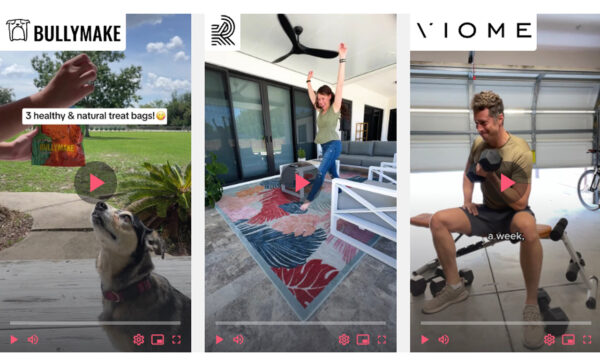


















Facebook
Twitter
Instagram
YouTube
RSS