How to set up a website for your online retail shop

What’s the first thing you do when you want to buy a new product? 87% of UK consumers choose to shop online.
To capitalise on this trend, many brick-and-mortar retailers are choosing to take their operations online. And many business owners are opening up brand new shops solely on the web.
Are you one of them? If so, here’s a brief guide to help set up an online retail shop.
Why you need a website for your retail store
Taking your retail shop online brings many benefits, such as reaching a global audience, reducing overhead costs, and offering customers the convenience of shopping from anywhere.
For instance, StudioSuits, a men’s clothing brand that offers a double-breasted suit collection, has successfully benefited from these benefits.
By showcasing its collection online, the brand has expanded its market beyond local boundaries. This allows it to attract customers worldwide who seek quality and style. This move boosted the company’s sales and allowed it to provide personalised shopping experiences through online customisation tools.
StudioSuits’ online presence has made it easier for fashion enthusiasts to explore and purchase their double-breasted suits, illustrating the significant potential of ecommerce for retail businesses.
Setting up your ecommerce website
Follow these simple steps to build your online site.
1. Choose a CMS, web hosting provider, & ecommerce platform
Setting up a website for your online retail shop involves several crucial steps, one of which is choosing reliable website hosting services for your website. This decision can significantly impact your site’s performance, security, and scalability.
Reliable hosting services ensure your online store is always accessible, loads quickly for customers, and provides a smooth shopping experience. They also offer robust security features to protect sensitive customer data and support handling increased traffic during peak shopping.
Investing in a dependable hosting service lays a solid foundation for your online retail business, allowing you to focus on other essential aspects like product listings, marketing strategies, and customer engagement.
You also need a content management system (CMS). This is where your content will live. Think of your CMS as the storefront of your retail shop. It includes the shelves, displays, and checkout counter. It represents the design, layout, and functionality of your site.
You’ll manage your products, content, and customer interactions here. Just as a storefront determines how your customers browse, find, and purchase products, your CMS ensures your website is user-friendly and easy to navigate.
On the other hand, your web host is like the building where your storefront is located. It provides the physical space (server storage) and infrastructure to keep your website running. The stability and speed of your website depend on the quality of your hosting service.
WordPress is the world’s most popular CMS, powering about 43% of websites on the web. If you choose WordPress, you’ll need an ecommerce platform, which you can get via a plugin. There are quite a few options, including Shopify, WooCommerce, and BigCommerce.
2. Design your website
Now, it’s time to start designing your online retail store. First, determine essential pages, such as Home, Shop, Products, About Us, Contact Us, and FAQ.
Then, create a logical menu structure that makes it easy for shoppers to find what they need.
Here’s a good example of a menu that offers ease of navigation. 100% Pure, a personal care brand, separates products by categories, such as Hair, Hand, Nail Polish, Skin Care, and Body.
After you’ve determined your menu structure, choose a responsive, visually appealing theme that aligns with your brand.
Design your homepage and product pages. Include:
Product images, deceptions, pricing, reviews/ratings
A clear value proposition
Calls-to-action (CTAs)
High-quality images
3. Set up payment gateways
Along with debit and credit card payments, integrate payment gateways like PayPal, Stripe, or Square for customers who want alternative payment methods.
Make sure your site is SSL-certified to protect customer data.
A good business bank can offer merchant services that integrate seamlessly with your online payment systems, enabling smooth processing of customer payments and refunds.
Having a business bank account gives you tools for tracking expenses and revenue, which are important for making informed financial decisions as your business grows.
Plus, the best business banking options often have very low fees and helpful customer support. This allows you to focus on expanding your online presence and enhancing the customer experience.
4. Add your products to your store
Here’s the fun part: adding products to your store! Start with compelling product descriptions. Make sure they’re detailed and engaging. Highlight the features, benefits, and specifications of each product.
Use high-quality images that show your products from different angles. Maintain a consistent style and background for all images.
Set pricing and inventory through your ecommerce software. Assign a unique SKU to each product and enter the current stock levels. Set notifications for low stock.
Optimise your product descriptions for SEO. Use SEO-friendly titles with relevant keywords. Write meta descriptions that summarise your products and entice clicks. Create clean, keyword-rich URL slugs.
5. Integrate loyalty programs to boost customer retention
Setting up an online retail shop involves more than just listing products.
Keeping customers coming back is the ultimate goal. One way is to add loyalty programs.
These programs reward customers for repeat purchases with discounts, points, or special access to new products.
By including a loyalty program on your website, you can build stronger customer connections, encourage frequent shopping, and boost long-term growth for your online store.
Time to set up shop
Are you ready to expand your retail brand and reach a wider audience? Set up your online store and offer an amazing customer experience.
Follow the steps in this article, and you’ll be well on your way to attracting new customers and turning them into brand advocates who can’t resist your shop.
The editorial unit

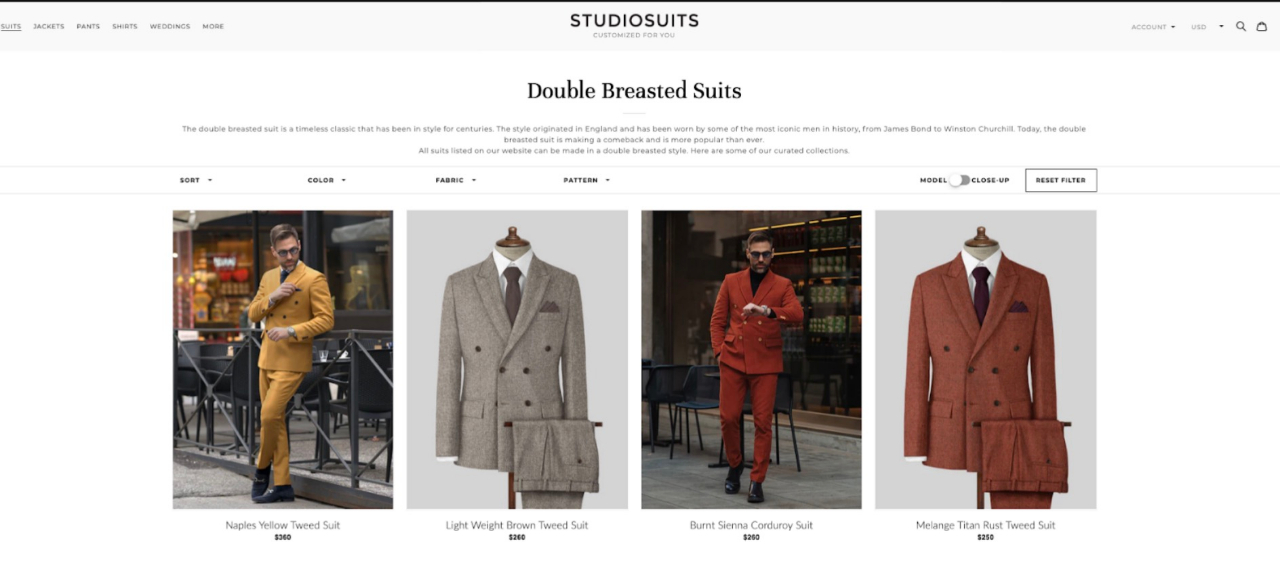

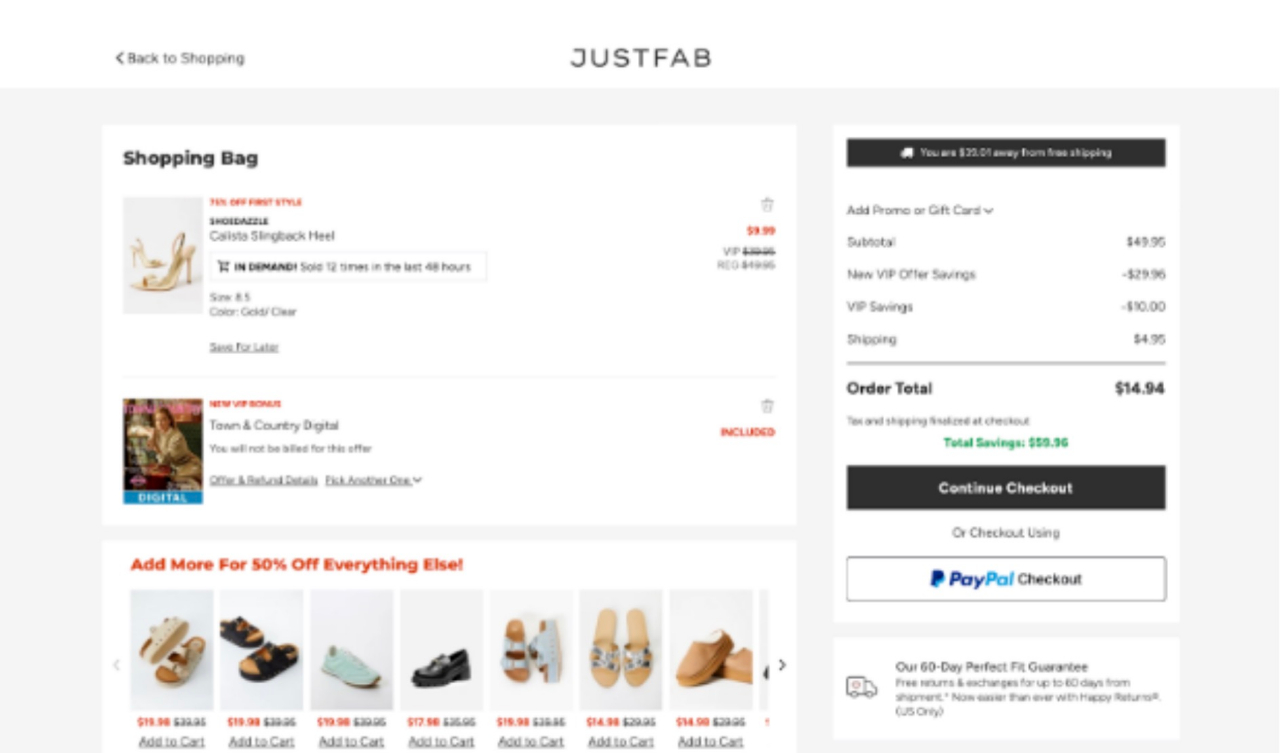











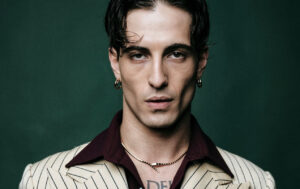











Facebook
Twitter
Instagram
YouTube
RSS