How to use an AI headshot generator

Need a professional-looking headshot today? An AI headshot generator will be your best friend. You can get same-day photos, and you don’t even have to leave your house to make it happen. How is that possible?
It’s pretty simple, actually. When you understand how to let AI do the work for you, you can get your headshots delivered within hours whilst staying in your pyjamas, if you like. Let’s look at how!
What is an AI headshot generator?
An AI headshot generator is an artificial intelligence tool that generates a photo of you based on your uploaded images to create a professional-looking headshot. Instead of dressing up and fixing your hair, you get to stay in the comfort of your home to create a headshot. You also don’t have to pay for a professional photographer.
How do i use an AI headshot generator?
Don’t be intimidated by artificial intelligence technology. It’s actually very simple to use, and if you use a tool like Portrait Pal (a favourite AI headshot generator), it will walk you through the process. Still, we’re offering a few easy steps to help you get the most out of this handy tool, no matter which generator you choose.
Step 1: Choose an ai headshot generator
There are several generators out there, but they’re not all up to equal standards. You’ll find that some deliver significantly better results than others, so do your research before committing to something.
When choosing the tool you want to use, look for things like the processing time, how many photos you get, the price, the user-friendliness of the platform, etc. Many paid platforms will offer a free demo to show you how it works so you can decide if it’s right for you.
Also, read reviews about the platform you plan to use. You can learn a lot by reading about others’ experiences. It will be a window into the quality of the tool.
Please note that you’ll likely need to pay for a headshot generator to get the best results. Free platforms just won’t have the supported technology you need for consistent results.
Step 2: Open the app and find “get started”
After deciding which AI headshot generator you’ll use, open the app and find the section that says something along the lines of “Get Started.” It may also say, “Create Account” or “Generate Headshot.”
No matter what the button says, once clicked, you will most likely be prompted to create an account. The login will be important because it will remember your details for future headshots and save previous headshots for later access.
Step 3: Upload your photos
Once you’ve developed a login, it’s time to create your headshot. Follow the prompts in the app to start the process. The first thing it will likely ask you to do is upload photos of yourself that it can analyse to develop a realistic professional photo of you.
Most platforms will ask you to upload as many as 20 photos of yourself, but you really only need maybe 8-12. One photo will likely be insufficient for the AI to do its work.
The pictures you choose don’t have to look anything like headshots, but they should clearly show your head, face, and upper torso. You don’t want to upload pictures of you wearing certain things such as sunglasses, scarves, hats, etc. These may interfere with how the AI creates your headshot.
The background should be uncluttered and free of major distractions. Most importantly, you should be the only subject in the photo, as multiple faces could confuse the AI.
You can take new pictures of yourself showing various angles and expressions, or you can simply pick out photos from your camera roll. It doesn’t matter if you look professional in any of these photos–the AI will take care of that!
Step 4: Write the AI prompt
Once you’ve uploaded your photos, decide what type of headshot you want. You’ll input your preferences into a written prompt. The more detail you can add here, the better!
You might start by identifying your preferred background. If you want a strictly business shot, you’ll probably want a solid background in a neutral colour. For a little more character, a brick or barnwood background could fit your needs. Outdoor headshots are also gaining more steam these days and can add some depth to the shot without distracting from your face.
You can also choose lighting options, facial expressions, and poses. Again, match these choices to the style of headshot you want, whether it be button-up professional or business casual.
Write it all down in the prompt box, sparing no details, to direct the AI’s analysis of your ideal headshot.
Step 5: Let AI do its work
With your headshot style clearly outlined, you’re ready to let the AI generator do its work.
It will take time for the headshots to process, and the timeframe depends on how many photos you want and the package you paid for. The timeframe can range between 30 minutes and five hours, but the average time is usually 1-3 hours.
Step 6: Decide which headshot best fits you
The beauty of this tool is you’ll have various photos to choose from. Think of it like a professional photographer delivering multiple photos from your photoshoot, allowing you to choose your favourite. You can download any photos to keep, but most paid platforms should also store digital copies for you, so you can access them as long as you have an account.
Some platforms allow you to request edits as needed, but it depends on which generator you’re using. Ideally, they’ll come pre-edited, so you don’t have to spend any more time on this process.
Is it really that easy to use?
While these are not the exact steps for every AI headshot generator, most follow an outline similar to this. Simplicity is the name of the game in AI productions, and most quality paid platforms will offer you an easy user experience.
Is it a good idea to use an AI headshot generator?
Yes! With an AI headshot generator, you don’t have to worry about hiring a professional photographer. You can create your own professional-looking headshot from the comfort of your home without getting ready first. You create it during your timeframe, getting same-day shots without leaving home.
If you’re still on the fence about AI headshots, try it first. There are free AI headshot generators that will give you experience with them. Better yet, you can ask paid platforms for a free demo. Usually, the best quality shots will come from a paid platform, but a free demo will help you familiarise yourself with the tech and decide if it’s for you.
Ultimately, when you need a last-minute professional-looking photo, AI headshots are an awesome option. All it takes is a few minutes of effort and a couple hours of processing time, and your realistic headshots are ready to use. What’s not to like about that?
The editorial unit















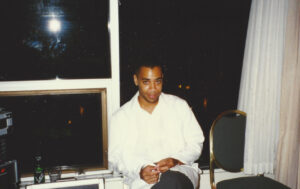




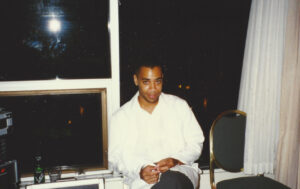




Facebook
Twitter
Instagram
YouTube
RSS