Amazon package tracking: What to do when a package is delayed

When it comes to online shopping, one of the most anticipated parts of the process is the arrival of your package. Amazon package tracking option has made it easier for customers to know exactly where their orders are at any given time. However, delays can still happen, causing frustration and uncertainty. In this article, we’ll explore what steps you can take when an Amazon package is delayed and introduce you to pkge.net, a versatile tracking service that offers benefits beyond just Amazon.
Understanding Amazon package tracking
Amazon provides a comprehensive tracking system that allows customers to follow their packages from the moment they leave the warehouse to their arrival at the doorstep. By logging into your Amazon account and navigating to the “Your Orders” section, you can see real-time updates on the status of your package. However, even with this system in place, delays can sometimes occur due to various reasons such as weather conditions, logistical issues, or high demand periods like holidays.
Common causes of package delays
Before diving into what to do when your package is delayed, it’s essential to understand some common reasons for these delays:
- Weather Conditions: Adverse weather can significantly impact delivery schedules.
- High Volume Periods: During peak shopping seasons, like Black Friday or Christmas, the sheer volume of packages can overwhelm delivery services.
- Logistical Issues: Problems within the supply chain, such as sorting errors or transportation delays, can also cause delays.
- Address Issues: Incorrect or incomplete addresses can lead to delivery delays.
Steps to take when an amazon package is delayed
If you find that your Amazon package is delayed, there are several steps you can take to resolve the issue:
- Check the tracking information
The first step is to revisit the tracking information provided by Amazon. Sometimes, updates are slower to reflect the current status. Give it a bit of time and check if there are any new updates.
- Contact amazon customer service
If the tracking information hasn’t been updated for several days, it’s time to contact Amazon customer service. You can do this through the Amazon website or app. Amazon’s customer service team can provide more detailed information about the delay and offer solutions such as refunds or replacements if necessary.
- Verify the address
Ensure that the shipping address provided is correct. An incorrect address can cause significant delays, and in some cases, the package might be returned to the sender.
- Allow extra time during peak periods
During high-volume periods, it’s essential to allow extra time for deliveries. If you know you’re ordering during a busy season, plan ahead to account for potential delays.
Introduction to pkge.net: A comprehensive tracking solution
While Amazon’s tracking system is robust, having a single platform to track all your packages from various retailers and delivery services can be incredibly convenient. This is where pkge.net comes in. pkge.net is a comprehensive tracking service that allows you to track packages not only from Amazon but from a multitude of different shops and delivery services worldwide.
Using pkge.net offers several advantages:
- Centralized Tracking: Track all your packages from various retailers in one place.
- Global Coverage: Supports tracking for numerous international delivery services.
- User-Friendly Interface: Easy-to-use platform with real-time updates.
- Detailed Tracking Information: Provides more detailed tracking information than some retailer-specific tracking systems.
- Accessibility: You can access pkge.net from any device with internet connectivity, making it easy to track your packages on the go.
How to track Amazon packages on pkge.net
Tracking your Amazon packages using pkge.net is straightforward. Follow these steps to get started:
- Visit pkge.net. Go to the pkge.net website using your preferred web browser.
- Enter Your Tracking Number. On the homepage, you will find a tracking number input field. Enter the Amazon tracking number that you received in your shipping confirmation email.
- Click on the “Track” Button. After entering your tracking number, click on the “Track” button. pkge.net will process the information and provide you with the latest updates on your package’s location and status.
- Review Tracking Information. pkge.net will display detailed tracking information, including the current location of your package, any transit points, and the estimated delivery date.
Thus, Amazon package tracking is an invaluable tool for keeping tabs on your orders, but delays can still happen. By understanding the common causes of delays and knowing the steps to take when they occur, you can minimize frustration. Additionally, using a service like pkge.net can streamline the tracking process for all your packages, providing a centralized, user-friendly platform to stay informed about your deliveries. Whether you’re tracking a package from Amazon or another retailer, pkge.net ensures you always know where your packages are and when they’ll arrive.
The editorial unit









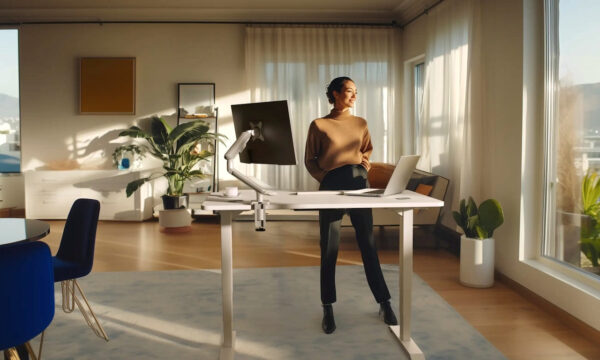














Facebook
Twitter
Instagram
YouTube
RSS